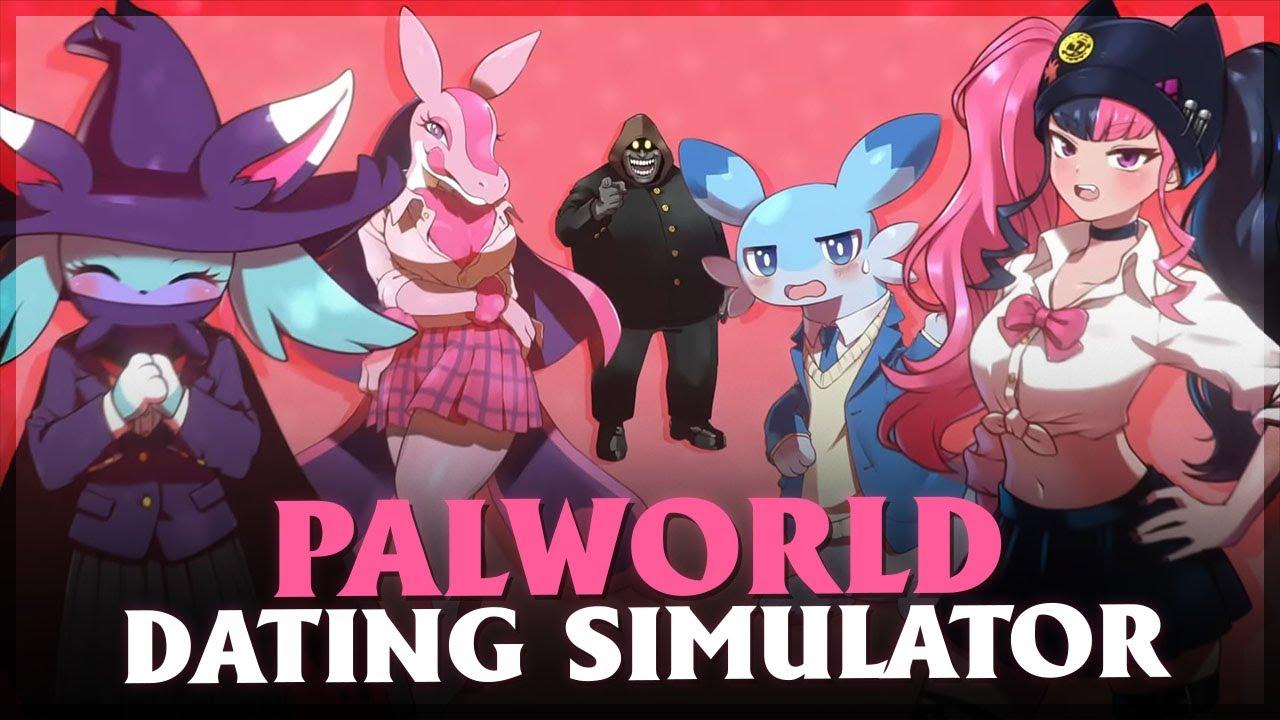The complete Pokémon GO Valentine’s Day Global Challenge guide
Pokémon GO trainers can celebrate Valentine’s Day in-game with the new Global Challenge.
To keep gameplay fresh and fun, Pokémon GO will often introduce limited-time Global Challenges that come with unique bonuses. This time around, it’s a Valentine’s Day Global Challenge that celebrates love and friendship! Here’s everything you need to know to take part!
Pokémon GO Valentine’s Day Global Challenge details
A Global Challenge in Pokémon GO is when trainers from all over the world have to work together to achieve something. For Valentine’s Day, Niantic is calling on Pokémon lovers to send a total of 100 million Gifts to friends before February 14, 2023.
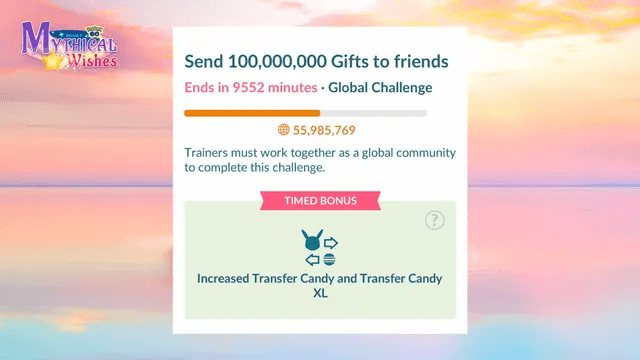
Pokémon GO players can keep track of this epic Global Challenge by tapping the binoculars at the bottom of the app and then checking out the Today tab. You’ll see the latest information about the Valentine’s Day Global Challenge, including how many Gifts have been sent and how much time is left.
Valentine’s Day Global Challenge rewards
If Pokémon GO players from all over the world complete the Global Challenge by Valentine’s Day, there will be two bonuses available:
- 3x Transfer Candy
- 2x Transfer Candy XL (for trainers level 31+)
This means that if trainers can accumulate a total of 100 million Gifts sent, the bonuses will become available until the end of the event, which is officially February 14, 2023, at 8 PM.
Trainers should start sorting through their Pokedex now, so they know exactly which duplicate ‘mons to transfer when the challenge target is met.
How to give a Gift in Pokémon GO
Sending a Gift in Pokémon GO is a fun way to show your love for friends and family.
A Gift is a special item you receive when you spin a PokeStop or that a Buddy Pokémon brings to you from nearby stops. They have useful items that can help trainers on their journey or in battle. But you can’t open your own Gifts! Instead, you have to send Gifts to a friend to open.

If you want to send a friend a Gift, you need to first make sure they’re on your Friend List. If they aren’t, ask them for their Trainer Code, enter that in, and send a request their way! Once you’re friends on Pokémon GO, here’s how to send a Gift:
- Go to your Trainer Profile
- Head to your Friend List and find the Friends tab
- Find the trainer you want to send a Gift to
- You have the option to save the Postcard attached to the Gift by tapping the pin icon, adding it to your Postcard Book
- Tap the Send Gift button
- Select the Gift you’d like to send to your friend
- Tap the Send button
You can even personalize a Gift by attaching a sticker. This can be done after selecting the Gift. Tap Add Sticker and then pick the one that you’d like to share with your friend. They will see it when they open the Gift.
Only one Gift can be sent to each friend per day. You also can’t send a second Gift to the same person until they’ve opened the previous Gift. They will receive a notification when they get the Gift. Sending a Gift increases your Friendship Level and gets you some extra bonuses.
How to open a Gift
Were you the recipient of a Gift during the Valentine’s Day Global Challenge? You’ll need to open it before your friend can send you another one. Here’s how to open a Gift in Pokémon GO:
- Go to your Trainer Profile
- Tap the Friends tab to see your Friend List
- You’ll see a Gift icon next to whoever has sent you a Gift, as well as a note stating when it was sent
- Tap on the trainer
- Tap on the Gift to view the Postcard. You can choose to save it to your Postcard Book by clicking the pin button
- Tap Open to see what’s inside the Gift
The items you receive will be automatically deposited into your Item Bag or Pokémon Inventory.
Recommended

Froakie to be featured in the Pokemon Go August Community Day
Grab your Froakie while you can!

Pokemon Go Spotlight Hours for August 2023
August is a month for the classics!