
Steam launches a new overlay, here’s how to try it out
The Steam overlay has always been a familiar sight for PC gamers, but Valve has finally decided to give the system an overhaul in 2023.
After nearly a decade of minimal updates, Valve has announced a massive update for the in-game Steam menu. The new system will include all of the same features in a streamlined fashion, bringing it up to modern design standards while also increasing usability. However, gamers won’t be able to use it if they don’t know how to opt-in.
The new overlay was announced on April 27, 2023, on Valve’s official development blog. Simply titled Steam Desktop Update, the post shows off a brand-new overlay with a much smoother design. The various features are arranged in columns with a guides window, friends list, notes app, and messages all visible at the same time. Unlike the old version, the new overlay takes full advantage of a monitor’s real estate.
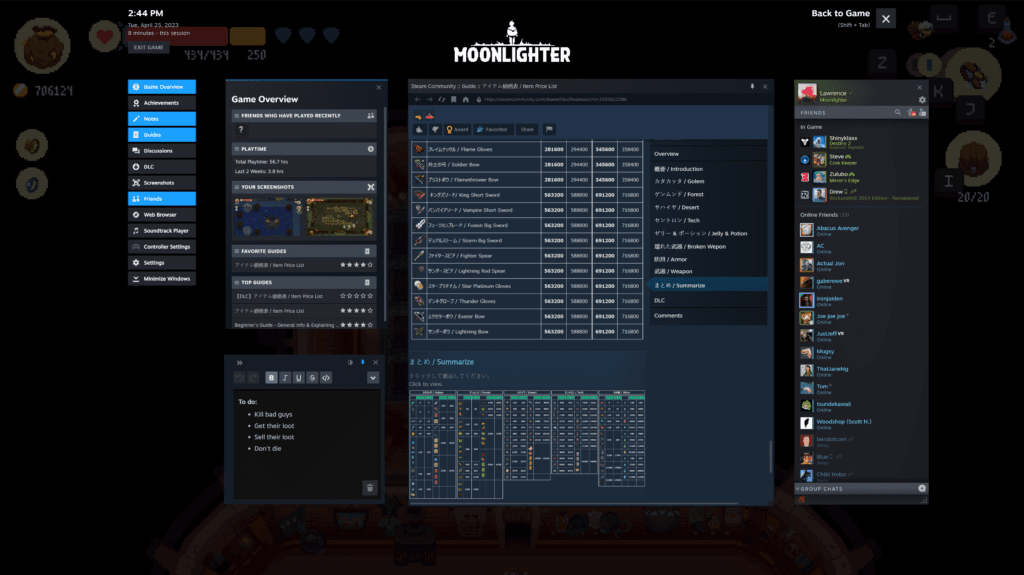
The new overlay also adds a few new features. One preview shows a notepad where gamers can write down info that will save itself between play sessions. This will be very useful for sprawling open-world games like Elden Ring. Another screenshot shows the ability to pin Steam overlay windows on top of the game, making it easy to keep those notes up or constantly monitor your friends list.
How to activate the new Steam overlay update
To try the new Steam overlay out for themselves, users will need to opt into the Steam beta.
To join, open up the Steam client and click on the dropdown menu in the top left. From the Account menu, navigate to the beta participation section and click on the Change option. This should open a menu with the option to participate in the new Steam overlay beta. It’s the only current active beta, so there’s no need to worry about joining the wrong one. Select the beta option and restart Steam to get the update.
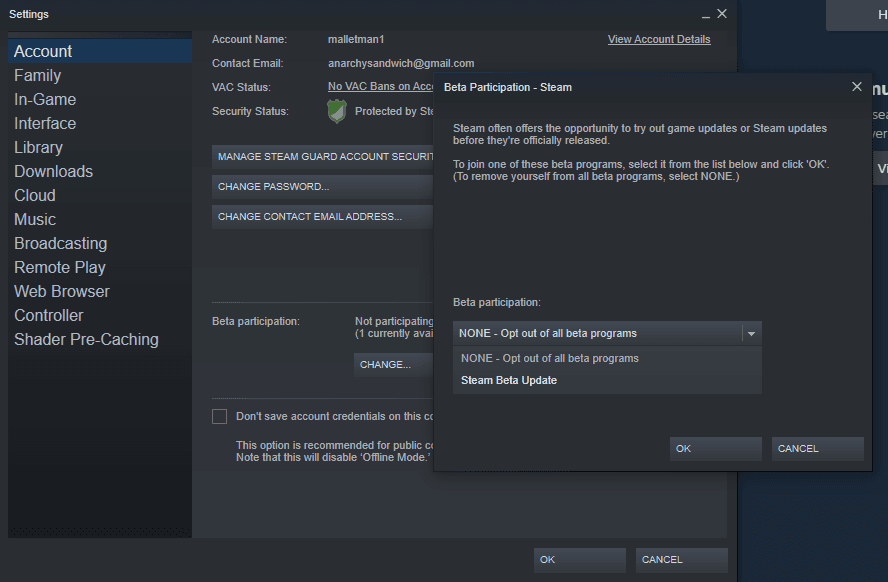
When opening the client, you should now see the Steam client with an entirely new font. It’s not that different from the original, but it definitely has a more modern feel. Open up the game of your choice and then hit Shift + Tab to open up the new overlay. Tinker around with the toys, and feel free to send feedback to Valve to improve the feature before its official release.
Recommended

Diablo 4 Thorns: How does it work?
It’s a simple, but powerful substat.

All the methods and secrets for quickly increasing your rank in Call of Duty Warzone 2
CoD Warzone is one of the most dynamic projects in the battle royale genre, which allows players to...

MrBeast vs T-Series war is real, latest X interaction proves
Mr Beast has accused T-Series of hiding his comment.





