
How to play Rocket League on the Nintendo Switch in 2022
Rocket League is quickly growing as both a competitive and casual title, with players frantically fighting as cars to score goals on a giant soccer field. As Rocket League continues to become more popular, the game has been introduced to more platforms.
Rocket League was launched in the summer of 2015, bringing crazy fast car action to the PlayStation and PC. Late last year, Rocket League boasted over 61,000 concurrent players on average each month. But that was just on Steam. Since then, Rocket League’s playerbase has continued to grow thanks to the game coming to Xbox and then the Nintendo Switch.
Is Rocket League available on Nintendo Switch?
Rocket League launched for the Nintendo Switch four years ago. The news was well-received, with Nintendo fans saying that the port had surprisingly good graphics, performance, and gameplay considering the less powerful Switch platform. Developers also introduced a second game mode, Drop Shot.
In September 2020, Psyonix announced that Rocket League was free-to-play on the Nintendo Switch. This meant that the game no longer required users to have a Nintendo Switch Online membership in order to play matches online.
How do you play Rocket Leauge on the Nintendo Switch?
If you want to play Rocket Leauge on Nintendo’s newest console, all you have to do is go to Nintendo’s e-Shop. This can be found on the bottom row of icons on the Switch homepage. Make sure you are logged into your Nintendo account first.
Once you’re logged in, search for Rocket League in the store. Once you see the game you want, select it and then choose “Proceed to Purchase.” There will be multiple payment options available, prompting you to connect your PayPal account or to input your credit card information. You can also use credits from previous Nintendo Switch purchases.
Does Rocket League on Nintendo Switch have crossplay?
Rocket League has full cross-platform capabilities. That means players can compete with or against each other no matter what platform they are on, including PC, PS5, PS4, Xbox Series X/S, Xbox One, and the Nintendo Switch.
Here is how to add friends from different platforms:
- Launch Rocket League
- Select “Settings” from the main menu
- Go to the “Gameplay” tab
- Make sure the “Cross-Platform Play” box is checked
Recommended
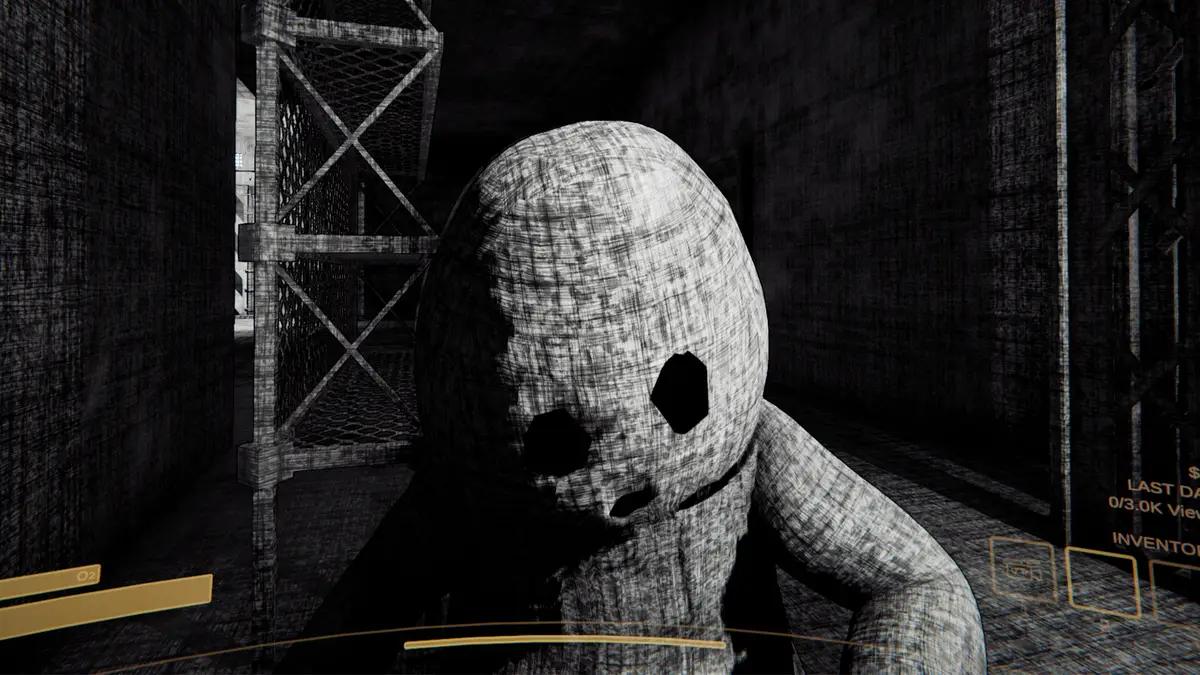
Does Content Warning have VR?
As a game focused on sharing your spooky encounters, Content Warning seems like the perfect game for...

Diablo 4 Thorns: How does it work?
It’s a simple, but powerful substat.

All the methods and secrets for quickly increasing your rank in Call of Duty Warzone 2
CoD Warzone is one of the most dynamic projects in the battle royale genre, which allows players to...





