
How to download and use Voicemod for Discord
Voicemod is the best Discord voice changer and with the right knowledge, you can get it up and running in a matter of minutes.
Discord’s digital nature allows for all sorts of jokes and shenanigans, and voice modulation is a great way to get a laugh on both your own or other peoples’ servers. In addition, If you want the best Discord voice changer experience, you have to download and use Voicemod.
Voicemod is a free program that allows users to apply filters and sound effects to their voice. It functions as an intermediate program between your microphone and Discord. While it’s most often used to joke with friends, the program can come in handy for roleplaying in online games. In addition to Discord, Voicemod has support for Grand Theft Auto V, Second Life, Counter-Strike: Global Offensive, Fortnite, Valorant, Teamspeak, and Skype.
How to download Voicemod for free
To download Voicemod, just go to the official website and click the download link on the front page. You will be asked to make an account to get access to the files. You can log in using your Discord account, which you probably have already. Registered accounts will immediately begin downloading the 68-megabyte Voicemod installer.
The install wizard will automatically begin setting up Voicemod. The install package includes drivers to prevent accidental Valve Anti-Cheat triggers, so make sure it finishes before closing out. Voicemod will automatically open once the full installation is over. Once you’ve connected your Voicemod and Discord accounts, add a filter to your voice by selecting any of the available mods.
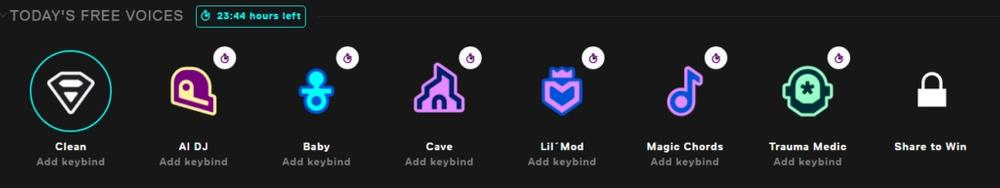
Voicemod is entirely free to download, but free users must cycle through a random set of six paid options. The Clean voice feature is available entirely for free. The paid Voicemod library has hundreds of different modulators to pick from. Voicemod also features integration with streaming hardware like the Elgato Stream Deck. Premium accounts can be purchased on a seasonal, yearly, or lifetime basis.
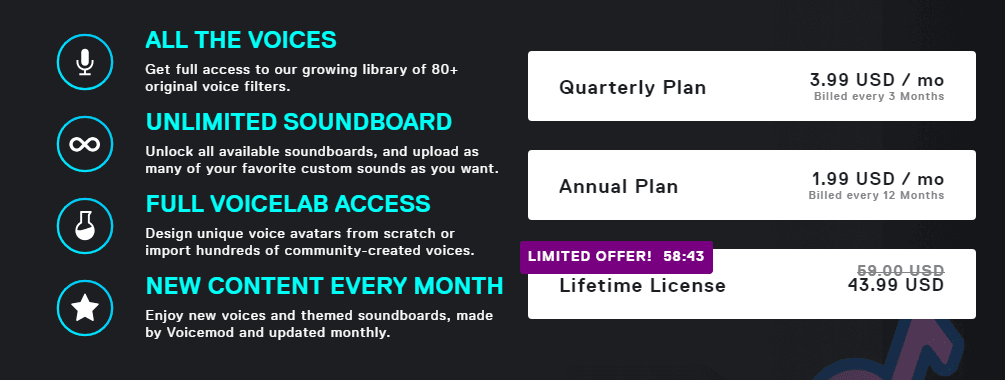
Recommended

Diablo 4 Thorns: How does it work?
It’s a simple, but powerful substat.

All the methods and secrets for quickly increasing your rank in Call of Duty Warzone 2
CoD Warzone is one of the most dynamic projects in the battle royale genre, which allows players to...

Mr Beast vs T-Series war is real, latest X interaction proves
Mr Beast has accused T-Series of hiding his comment.





