
How Left 4 Dead 2 Workshop mods work and how to install
Left 4 Dead 2 is a popular first-person zombie shooter game that has been around for over a decade. It has a massive following, and players continue to enjoy the game because of its unique and replayable gameplay. One of the reasons for this is the introduction of custom mods, which can enhance the gaming experience. There are various mods available, but the Left 4 Dead 2 Workshop is the go-to for players looking for new content. In this article, we’ll explore some of the best mods that can improve gameplay.
Accessing Left 4 Dead 2 Workshop mods on Steam
Before we dive into the best Left 4 Dead 2 Workshop mods, let’s first understand how to access them on Steam. The Steam Workshop is an online platform where players can share and download mods. To access it, players must first own a copy of the game on Steam. Once you’ve purchased the game, follow these steps.
- Launch Steam on your computer and navigate to the “Library” tab.
- Find Left 4 Dead 2 in your library and click on it.
- Click on the “Workshop” button located below the game’s title.
- Here, you can browse through all the available mods.
Top Left 4 Dead 2 Workshop mods for gameplay enhancement
Now that we know how to access the Left 4 Dead 2 Workshop, let’s take a look at some of the best mods available that can improve the gameplay experience.
Custom campaigns
Custom campaigns are user-created levels that offer a unique experience. They are designed to be challenging and can provide hours of gameplay. Some of the best custom campaigns include Dead Before Dawn and I Hate Mountains, but there are dozens, if not hundreds, available for download.
New weapons and skins
If you’re looking to add some variety to the game, then new weapons and skins are a must-have. These mods add new weapons to the game and new skins for existing weapons. There’s a wide variety of weapon skin mods, and there’s definitely something to suit your tastes, whether you want upgraded graphics or something completely silly.
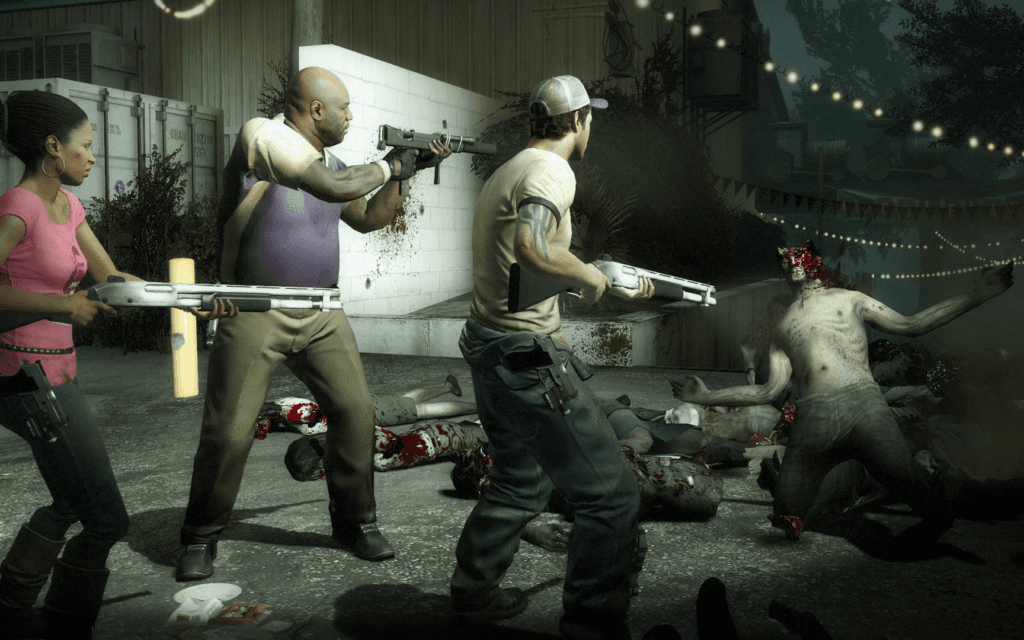
Enhanced graphics
The graphics in Left 4 Dead 2 are already impressive, but with the Enhanced Graphics mod, they can be even better. This mod enhances the game’s lighting, textures, and shadows, making it more visually appealing. There are also tons of individual item models and textures to download for fine-tuning your modded Left 4 Dead 2 experience.
New game modes
New game modes can provide a fresh experience for players who have completed the game multiple times. Some of the best game modes include different types of horde modes, where players can defend from countless waves of undead. One of the most popular recreates the Battle of Helm’s Deep from Lord of the Rings.
Installation guide for Left 4 Dead 2 Workshop mods
Now that you know about some of the best Left 4 Dead 2 mods, let’s take a look at how to install them. Follow these steps to get them running in-game.
- Browse the mods on the Left 4 Dead 2 Workshop and find one that you want to install.
- Click on the mod and then click on the “Subscribe” button.
- Launch Left 4 Dead 2 and wait for the mod to download.
- Once the mod has downloaded, go to the “Add-ons” section in the game’s main menu.
- Find the mod and click on it to enable it.
Tips for using Left 4 Dead 2 mods
Here are some tips to keep in mind when using Left 4 Dead 2 Workshop mods.
- Always read the mod description before installing it. Some mods may conflict with others, causing issues within the game.
- Only install mods from trusted sources, such as the official Workshop or well-known modding sites.
- Disable gameplay-affecting mods before playing online to avoid being flagged for cheating.
- Keep your mods updated to ensure that they work correctly with the latest version of the game.
Troubleshooting common issues
While Left 4 Dead 2 Workshop mods can enhance the gameplay experience, they can also cause issues within the game. Here are some common problems that players may encounter and how to troubleshoot them.
Mod conflicts
If you’re experiencing issues with a mod, it may be conflicting with another mod that you have installed. To fix this, try disabling one of the mods and see if the issue persists. The add-ons menu can sometimes indicate when mods conflict, but it may take some trial and error to get things running smoothly.

Game crashes
Game crashes can occur when a mod is not installed correctly or is outdated. To fix this, make sure that your mods are up to date and installed correctly.
Missing textures
Missing textures can occur when a mod is not installed correctly or is outdated. To fix this, try reinstalling the mod or updating it to the latest version.
Community-created Left 4 Dead 2 Workshop mods
The Left 4 Dead 2 Workshop is a platform for players to share their creations with the community. There are thousands of mods available, and new ones are being added every day. If you’re interested in creating your mods, the official Workshop page is a great place to start.
Left 4 Dead 2 mods can significantly enhance the gameplay experience. With custom campaigns, new weapons and skins, enhanced graphics, and new game modes, players can enjoy the game for years to come. Remember to install mods from trusted sources, keep them updated, and disable them before playing online to avoid being flagged for cheating. With these tips in mind, you’re ready to take on the undead with some incredible Workshop mods.
Recommended
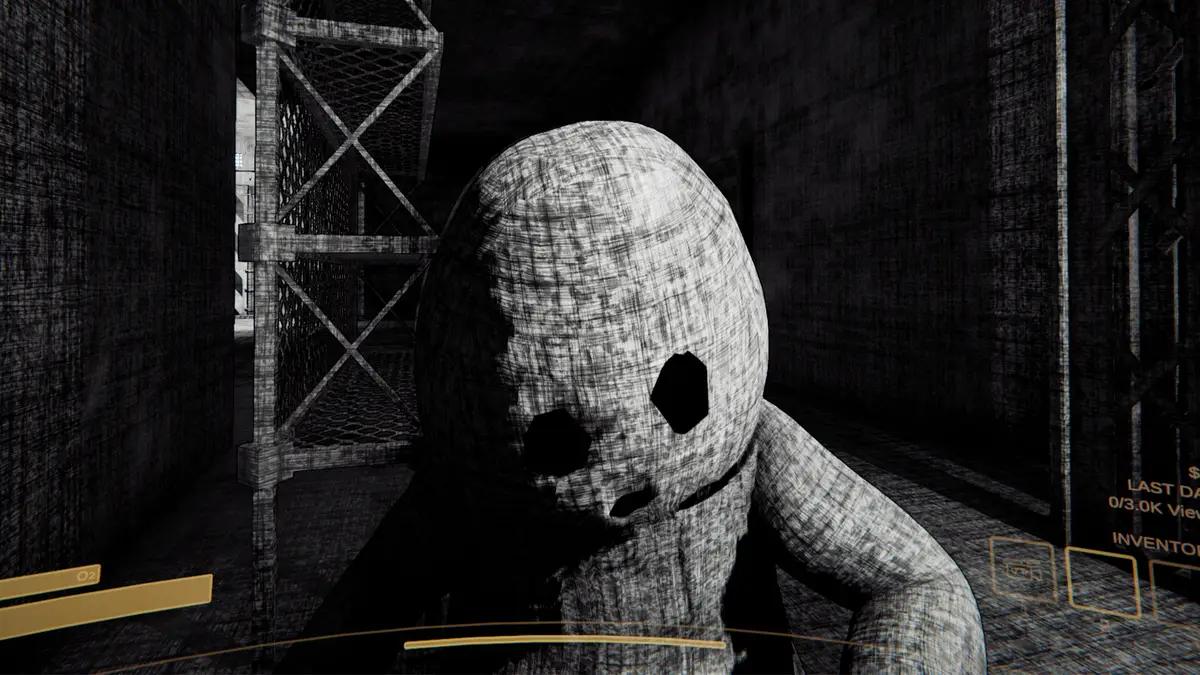
Does Content Warning have VR?
As a game focused on sharing your spooky encounters, Content Warning seems like the perfect game for...

Diablo 4 Thorns: How does it work?
It’s a simple, but powerful substat.

All the methods and secrets for quickly increasing your rank in Call of Duty Warzone 2
CoD Warzone is one of the most dynamic projects in the battle royale genre, which allows players to...





