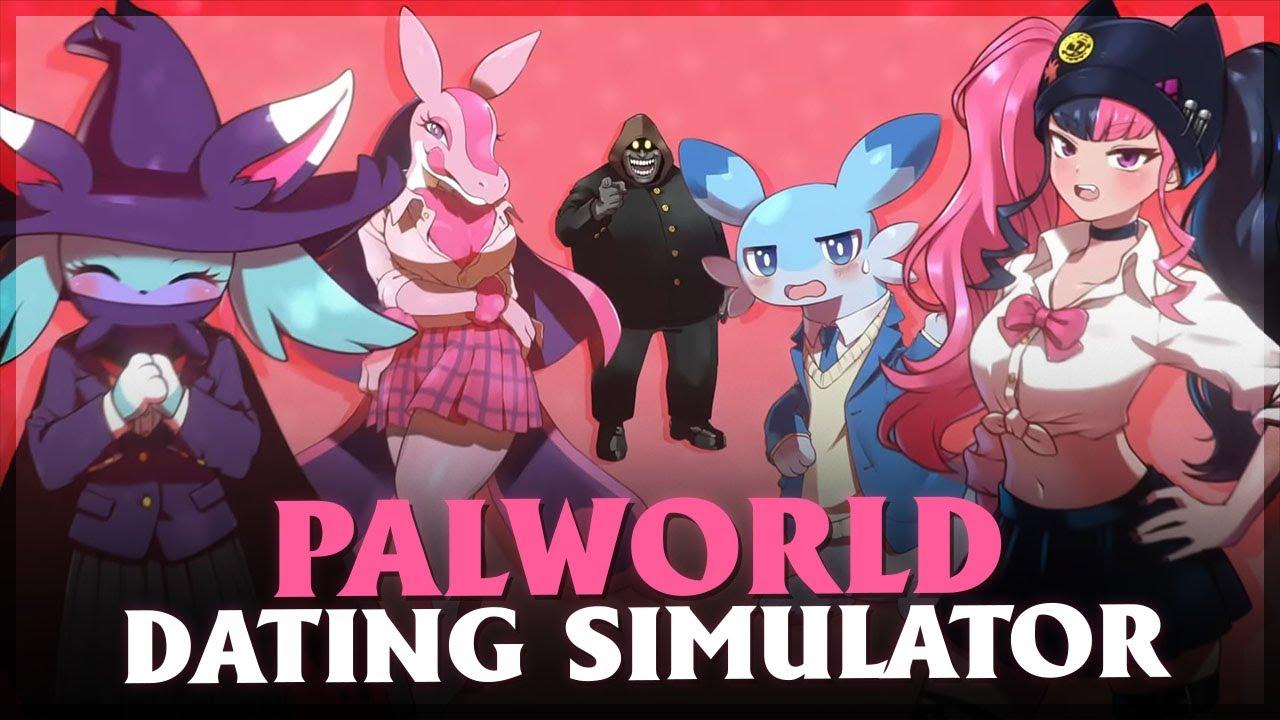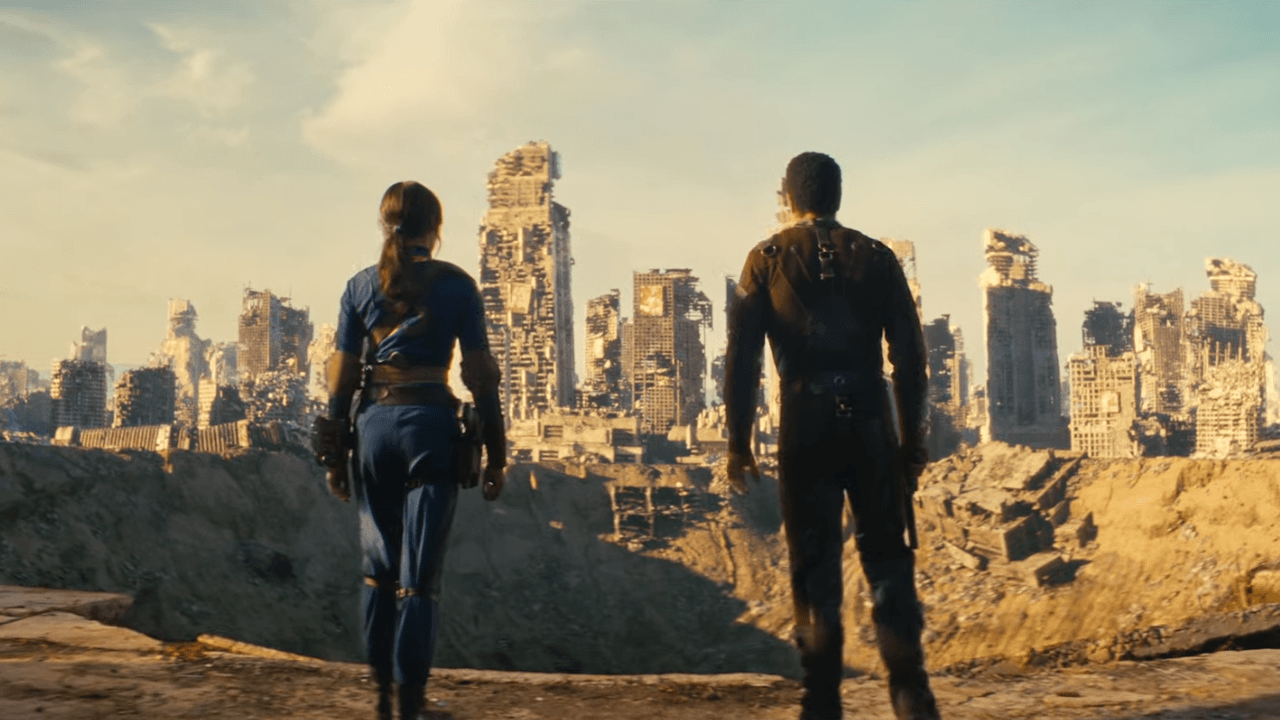Here is how to fix the “wobbly” aim issue in Overwatch 2
Players have noticed that their aim feels a bit off in Overwatch 2. Complaints have been popping up all over the internet, with players saying that it feels “wobbly” and no longer fluid. It’s just not the same, but why?
Strangely enough, there is currently no answer as to why the aiming feels off in Overwatch 2. There are many speculations, including frame rate inconsistencies, default mouse input settings, and hit registration. So far, Blizzard has not responded to the aiming issue, leaving it all up to speculation until it’s addressed by developers.
Meanwhile, there are some ways that Overwatch players can improve their aiming.
How to fix aim issues in Overwatch 2

To improve aiming in Overwatch 2, there are three things players can try.
The first is to go to the Settings menu and then click on Gameplay. At the bottom, click to enable “High Precision Mouse Input.” This setting was automatically enabled in Overwatch but is turned off for some players in Overwatch 2.
The second option is to adjust your graphics settings. If your game is being pushed to its limits, it could be leading to some discrepancies in aim. Try this:
- Go to in-game settings
- Turn off Dynamic and Automatic Resolution Scaling
- Turn off FSR and DLSS
- Cap the frame rate to one frame above your monitor’s refresh rate
- Then turn off V-Sync
If this doesn’t work and you don’t like how it has impacted your game, it can be reverted back.
Adjust your aiming settings next. Everyone has a different preference when it comes to aiming and sensitivity. The default settings may not be the best for you. Choose a sensitivity that allows you to maneuver comfortably, smoothly, and quickly.
While these changes can make a difference, players will have to wait for Overwatch 2 devs to make a fix to fully understand what’s up with the strange aiming.
Recommended

Stevewilldoit surprises Sketch with a Lamborghini
All because Diego Lopes won.

Here’s every Vandal skin in Valorant with price (2024)
From cheapest to Ultra!