
How to start a Twitch channel: Everything you should know
So, you have been pondering on how to start a Twitch channel. There are many reasons one might want to start streaming on Twitch. Some people see it as a great opportunity to pursue their career in gaming while others just want to kick back and build a community with like minded individuals.
Twitch has seen amazing growth over the years with many individuals now able to make a full time living from something they are truly passionate about. It’s no surprise that so many new streamers begin their streaming journey every single day.
Starting a Twitch channel is relatively simple. You can even live stream straight from your phone.
What equipment do you need to start streaming on Twitch ?
If you’ve made the decision to begin your streaming career then you are probably wondering what you will need before you go live.
This question could have many answers depending on what style of stream you are going for. If you are planning on streaming video games then you will need a good gaming setup. Keep in mind that streaming can be intensive on the processor so your PC should be powerful enough to run both the games and streaming software smoothly. Some streamers will even get a second PC just to handle the streaming software.
The bare minimum you need to start is a stable internet connection. Most importantly you will need a good upload speed. Twitch recommends a 3-6 Mbps upload speed for the best results.
If you are planning to have a Just Chatting stream where you discuss various topics instead of game, the bare minimum you will need is a smart phone. The biggest benefit of using your phone for streaming is the ability to stream on the go. Whether you are visiting a new town, or chilling at a local cafe, you have the power to go live whenever you want.
Having a good quality microphone is a crucial part of creating a twitch stream. It also adds massive production value to your brand. A good quality webcam is an additional piece of hardware that can really level up your twitch channel.
Adding a streaming overlay to your channel is another great way to create a professional looking stream. Having the best twitch overlays will help layout all the elements of your stream, including your webcam.
How to go live on Twitch ?
You now have all your equipment ready to go live for the first time on Twitch. First things first, you will need to create a Twitch account. Next you will need to get some streaming software. The most popular software is OBS and Streamlabs OBS.
You will then need to get your stream key from Twitch and enter it into OBS or Streamlabs OBS. This allows your streaming software to now create content for your Twitch channel. Finally you are ready to start streaming, in OBS hit the “Start Streaming” button, and if you are using Streamlabs hit the “Go Live” button.
Recommended
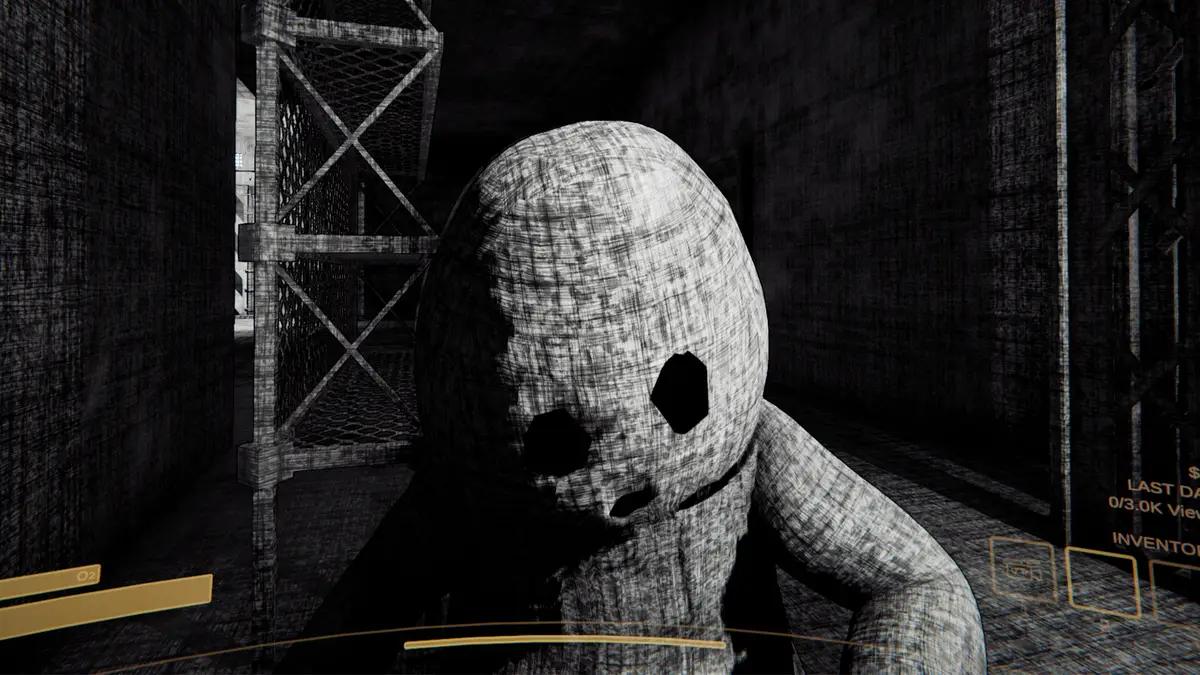
Does Content Warning have VR?
As a game focused on sharing your spooky encounters, Content Warning seems like the perfect game for...

Diablo 4 Thorns: How does it work?
It’s a simple, but powerful substat.

All the methods and secrets for quickly increasing your rank in Call of Duty Warzone 2
CoD Warzone is one of the most dynamic projects in the battle royale genre, which allows players to...





